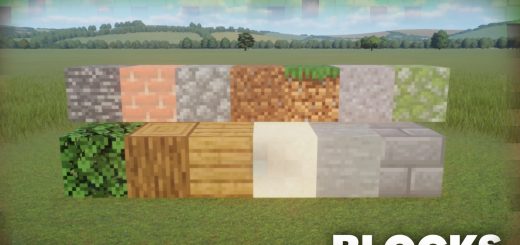PZPlus Paths V1.0





PZPlus Paths V1.0
40+ new paths for Planet Zoo. Fully dedicated Null Paths for Guests, Queues, and Staff.
PZPlus Paths Overview
Null Paths
Dedicated Null Paths for Guests, Queues, and Staff. Works for elevated and stairs (unlike the upcoming 1.13 update). In Path Edit mode, hovering on null paths will expose a railing showing the segment. You can also see them by choosing another path and hovering. You can also see where null paths are hiding in your zoo by using the Terrain Stamp, which will show paths as a red area that can’t be terraformed. It is recommended to use visible paths for planning and then convert to null for ease of building.
New Paths
Fine Gravel Asphalt
Concrete – Light, Dark
Pebbly Concrete
Hexagonal Formed Concrete – Gray, Red
Clean Knit Brick – Gray, Red
Clovered Knit Brick – Gray, Red
Fine Gravel (similar in style to vanilla “Gravel” which is actually Pebbles)
Dusty Gravel – Light, Tan, Brown
Seashell Gravel
Woodchips – Light, Dark, Red Forested
Dogbone Pavers – Gray, Fall Leaf Littered
X Pavers – Mossy, Sandy
Circular Pavers – Blue, Green
Rubber Asphalt – Red, Green, Blue, Orange
Sandbox
Vanilla Recolors
Herringbone Path – Light Gray, Dark Gray, Terracotta, Yellow
South America Gold Path – Stone, Obsidian
Australia Earth Path – Brown
Rustic Stone Path – Dark Gray with dark wood curbs
Staff Paths – 4 logoless versions
Disclaimers
This mod becomes a requirement for zoos using these paths, similar to prop mods. To stop using the mod, you will need to convert all the paths to vanilla ones. If you upload the zoo to Steam Workshop, you will need to mention the mod requirement.
Installation
Drag the folder in the zip file to Planet Zoo\win64\ovldata.
Uninstallation
Delete the HexPZPlusPaths folder in ovldata after following these directions:
Make sure that none of your zoos are using any of these paths. Make sure that your last used path in the UI is defaulting to a vanilla path toward the top of the paths list (e.g. Asphalt Light, Asphalt Dark). If you experience crashing after uninstalling the mod specifically when opening the Paths UI, you did not do this step, and you will need to delete Game_remote.config.xml located at Saved Games\Frontier Developments\Planet Zoo\76561198025013610\Config. If you are experiencing a crash when loading a zoo, you did not replace all the paths with vanilla ones.